Launch your applications with a single click through an intuitive web interface.
Manage, start, and expose all your applications from a single dashboard.
Share your applications on your local network or expose them securely to the Internet via Ngrok.
View application logs directly in the dashboard.
Manage your server and applications from the terminal with a powerful CLI tool.
Admin role available with full control in the free version. Multi-user support coming in the premium version.
Keep your development environment under your control, not in the cloud.
AtlasServer makes it easy to deploy applications built with the most popular Python web frameworks.
Lightweight and flexible web framework, perfect for small and medium-sized applications.
WaitressModern high-performance framework for building APIs with Python 3.10+.
UvicornHigh-level web framework that encourages rapid development and clean design.
GunicornAtlasServer simplifies the process of deploying and sharing your web applications.
Clone the repository and follow the instructions to install the necessary dependencies.
Run the AtlasServer on your local machine.
Access the web interface and register your Flask, FastAPI, or Django applications, specifying the directory and main file.
With a single click, start your application and share it on your local network or expose it to the Internet via Ngrok.
Run the AtlasServer on your local machine using the command line interface.
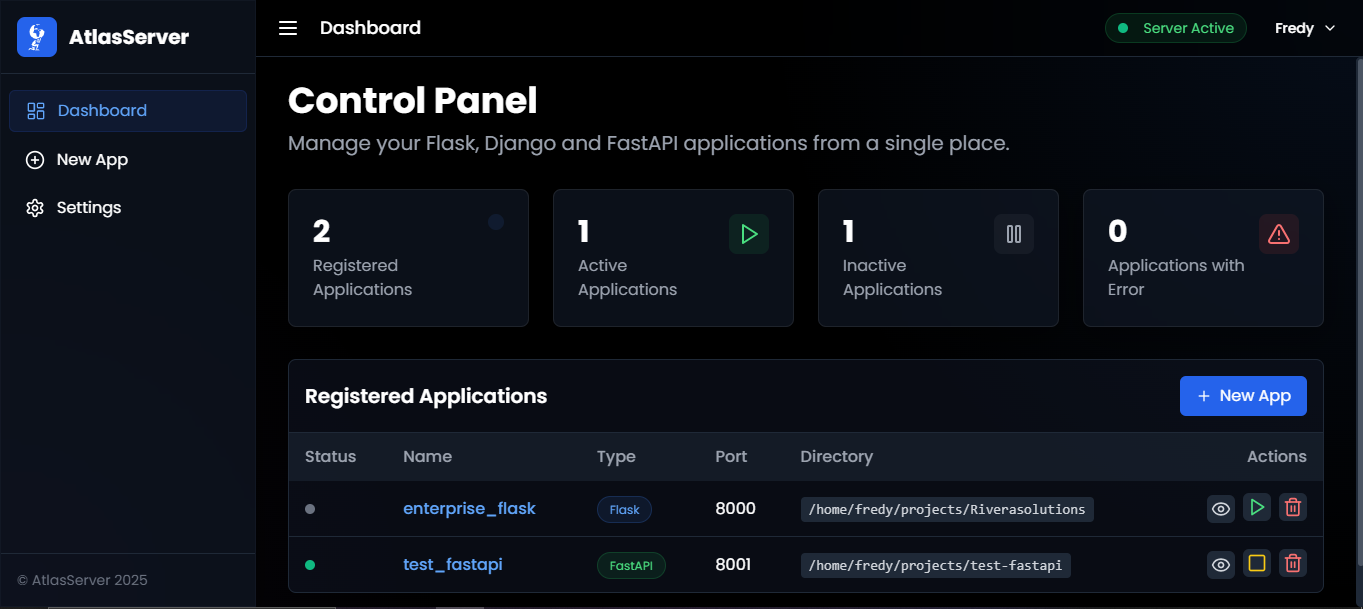
AtlasServer is built by developers who understand the challenges of sharing demos with clients and stakeholders.